Do not see “Anyone with the link” sharing option
If you do not see the “Anyone with the link” as an option for sharing/permission settings on your Google doc, then you have some strict sharing settings setup on your company Google Drive and the Super Admin of your drive will need to alter the settings to be able to generate documents with app, see steps below in this article: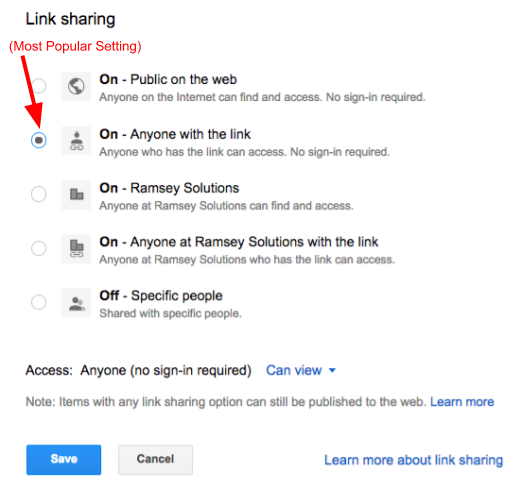
- You can review this article to know how to check all Super Admin settings to share templates outside of your company: https://support.
google.com/a/answer/60781?hl= . Select drop down for “Let Users Share with Anyone” and make sure your drive settings match this. The goal is to be able to share your google doc template/folder OUTSIDE of your company since this is a requirement to process documents with Opero Documents (since our google script/user is not within your company).en - Important setting: “Allow External Users to Preview File without Google Sign in.” This should be the correct setting and NOT “Require Sign-In for external Users to view file.”
- Another important setting: “Allow users in [Organization]. to publish files on the web or make them visible to the world as public or unlisted files”
