Add Validation Rules to Forms
Create validation rules for your forms by creating validation rules on the Form Response object. Set validation rules for the specific fields that will be getting the values from the form response.
For example, for a form that allows clients to update their contact information, a validation rule could be configured to fire when a respondent’s preferred method of communication is Email and the “Email” field (where they enter their email address) is blank.
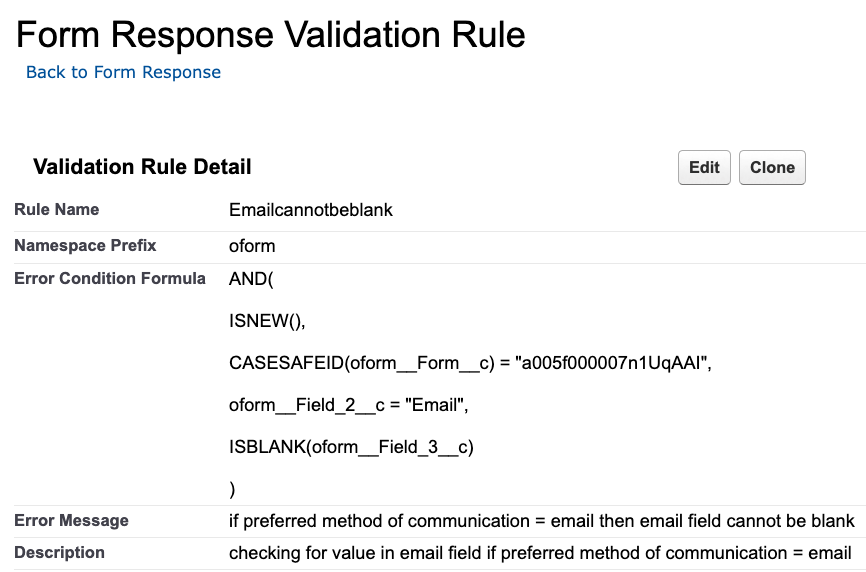
This validation rule references a specific form using the oform__Form__c field, which contains 15 characters. When you compare this field value with the record Id, which has 18 characters, the logic always returns false. So you should add CASESAFEID() formula to your logic or remove the last 3 characters from your Id.
When a validation rule fires, the validation error message displays on the screen and the response is not saved.
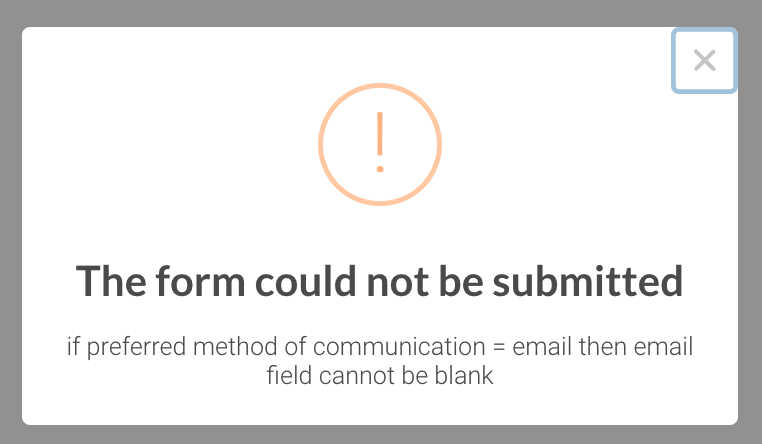
An alternative to validation rules would be to set a Flow to check certain fields when a new Form Response record is created.
