Refund and Void Payments
Refund a Payment
When Payment.Status = Succeeded, the Refund button dynamically appears on the Payment record page.
- Click the Refund button to refund a payment to a customer.
- You will be prompted to enter the refund amount. This allows you to refund full or partial amounts.
- Select the Refund Reason. Options include Duplicate, Fraudulent, or Requested by Customer.
- This will be stored in the gateway on the transaction record.
Void a Payment
Only available with QuickBooks payment method (ACH, CC). When Payment.Status = Pending, the Void button dynamically appears on the Payment record page.
- Click the Void button to cancel the transaction.
- You will be asked to enter a reason for the cancelation into a text field
- This will be stored in the gateway on the transaction record.