Send Link to Update Method of Payment (MOP)
- Get the Link
- Share the Link
- Link is Clicked
- New MOP is Submitted
- Automate Re-Attempt Payment on Unpaid Invoices
Get the Link
The Update Method of Payment (MOP) link is saved in the “Payment Method Update URL” field. Each Payment Customer has their own unique link saved in this field that updates the mop on file for that record.
Share the Link
There are many ways to share this link, either manually or using automation.
- Users can manually email the link to customers at any time.
- Users can click the link on a Payment Customer record if they need to update the MOP for a customer over the phone.
- Email the link to a customer whenever you automatically send a payment receipt by merging the Payment Customer.Payment Method Update URL field into an email template. This gives the customer an option to update the MOP on file.
- Reference the credit card expiration date on the Payment Customer record to configure a time-based Flow that sends a credit card expiration notification to the Payment Customer. Merge the Payment Method Update URL field into an email template so they can click the link to update their method of payment before it expires.
- Use Flow or Apex to send the link as part of complex business processes.
Link is Clicked
When clicked, it navigates to the Update Method of Payment Webpage, where the customer enters their new billing information and/or method of payment information.
New MOP is Submitted
After the information is submitted on the webpage, the app executes the following actions:
- Updates payment profile on the gateway.
- Sets new payment method as default payment method.
- Updates Payment Customer fields with new payment last 4 credit card and expiration date or bank last 4 fields.
Automate Re-Attempt Payment on Unpaid Invoices
Consider creating the following automation for the Payment Customer object: If the last 4 of credit card or bank changes, trigger an action such as email notification or get records that looks for unpaid invoices related to the payment customer and attempts to process the payment again.