Activate Your License
If you installed the Opero Ship app trial and are ready to activate your license follow these steps:
- You must have installed Opero Ship into your Production org to activate.
- Click this link to get your activation link.
- On this form you will enter your production Salesforce Org Id, which you can find by going to Setup, Company Information.
- After submitting the form, an email with the activation link will be sent to the user’s email who installed the app within 1 minute. If you do not get an email, please contact support.
- Click the activation link that you get via email and fill out the form to activate.
- You can select to pay monthly or annually.
- An agreement will be generated and you will need to electronically sign the subscription agreement.
- Once you sign the subscription agreement, then you must pay for the first term to activate the subscription via credit card or ACH.
- You must select to save your payment info on file in order to activate so that we can continue to automatically bill your payment method.
- Once the activation amount is paid then the license will be automatically activated in your org.
- You will receive an activation email which will include unique links for you to add/remove users, update MOP, update billing contacts, and cancel the subscription.
- Payments are automated through credit card or ACH and set to auto renew on the 1st of each month, or if paying annually the 1st of the month of the next year.
- No need to assign licenses to users as Opero Ship provides access to all users.