Bill To Recipient
The Bill To Recipient feature is available for UPS, FedEx, and DHL carriers. With this feature, charges will be billed to the recipient rather than the sender.
To enable, click the “Ship Configuration” tab, select the carrier you wish to use, then select the Bill To Recipient checkbox.
In order to see the “Bill To” field on the New Shipment page, you must have at least one Carrier Account configured for the carrier that you will use for the Bill To Recipient feature. See this article for more information: https://kb.opero.com/ship/knowledge-base/configure-multiple-carrier-accounts/
How to configure:
- On the New Shipment page, in the carrier specific field section, set the “Bill To” field to “Recipient”
- If you do not see the “Bill To” field, check that the carrier is active in the Ship Configuration tab and there is at least one carrier account configured for the carrier.
- After selecting “Recipient”, the “Account No.” will dynamically appear on the page.
- Populate the “Account No.” field with the valid account number of the person who should be charged for the shipment.
Button Parameters
- &fedex_acct=Recipient
- &fedex_recipient_acct=(recipient or valid carrier account number)
- &dhl_acct=Recipient
- &dhl_recipient_acct=(recipient or valid carrier account number)
- &ups_acct=Recipient
- &ups_recipient_acct=(recipient or valid carrier account number)
Url parameters
- ups_recipient_acct=(recipient or valid carrier account number)
- fedex_recipient_acct=(recipient or valid carrier account number)
- dhl_recipient_acct=(recipient or valid carrier account number)
E.g: /apex/PrintPostageLabel?ups_acct=Recipient&ups_recipient_acct=123456
Considerations
Bill to Recipient is not available in Get Rates request for FedEx and DHL while for UPS is available. For UPS, you will not be able to see their negotiated rates when you click “Get Rates” button. Published rates show normally. Labels for UPS and FedEx have a Bill Recipient section.
For FedEx carrier: In order to bill Charges to the Recipient, the Recipient must have a valid FedEx Account Number and this number must be entered in the appropriate section of the Air Waybill. Bill Recipient Shipments are acceptable for carriage to specified locations only. If the Recipient refuses to pay, the Charges will automatically be billed to the Sender.
FedEx TotalNetChargeWithDutiesAndTaxes(Cost) – This shipment’s totalNetCharge + totalDutiesAndTaxes; only provided if estimated duties and taxes were calculated for this shipment AND duties, taxes and transportation charges are all paid by the same sender’s account. If you as the sender are not being billed for the shipping then you won’t see the shipping cost. Because rates are set at an account level, you won’t be able to see the rating for somebody else’s account.