Configure FedEx
Steps to Configure Carrier
This reflects the FedEx integration update to new FedEx RESTful API (Opero Ship 4.0 package update, published on January 10th, 2024).
If you are an existing customer who is upgrading to the new integration, we recommend completing these steps before upgrading in order to avoid any downtime while waiting for FedEx to certify labels (see last step). We also recommend installing first in a sandbox. Please note that in addition to updating carrier credentials and requesting labels, existing customers who upgrade will need to update the FedEx Carrier Account Page Layout and their UPS carrier credentials by removing the following fields: Account Password, Account Id, Account Key and adding the following fields: Client Id, Client Secret.
Carrier Credentials
- Create a new project following this link: https://developer.fedex.com/api/en-us/project.html#/myprojects
- For the question: “I Work for a Company That:”, select: “Ships with FedEx and needs to integrate FedEx APIs into their system.”
- Add the following APIs by clicking the “+ API” button and selecting the following:
- Rates and Transit Times API
- Ship API
- Once a project is generated the user will get a sandbox and production API Key and Secret Key.
If you would like to be able to use the Ship API (create labels), complete the next steps to request label certification. If you do not want to create labels (for example, if you only use Opero Ship for tracking shipments), you do not need to complete these steps and can continue to “Enter credentials in Opero Ship”.
- Request Label Certification
- Get Coversheet: Choose from either Google Doc or Word format linked below:
- Google Doc version: Make a copy and edit.
- Word version: Make a copy and edit.
- Fill out Label cover sheet as follows:
- FedEx 9-Digit Account Number: (Your FedEx account number)
- FedEx Production Authentication Key: (Your FedEx authentication key)
- Are You Using Third Party Solution?: No
- Company Name: (Your company name)
- Company Contact Name: (Your name)
- Email Address: (Your email)
- Printer Model(s) to be Utilized: Laser/Inkjet Printer
- How many of each printer model: 1
- Label Image Type: Select “PDF” and “PNG”
- Services Requested: Select “Express” and “Ground”
- Download these test FedEx labels as PDF:
- Email the Test Label PDF and Label Cover sheet to: label@fedex.com:
- Subject: Label Submission
- Body: Please see three attached test labels. Please note that the FedEx test server does not work properly. You are using a virtual response with hardcoded values, so we can not change any value on the label even if we specify datetime, weight etc.
- Get Coversheet: Choose from either Google Doc or Word format linked below:
- Enter Credentials in Opero Ship
- Login to Opero Ship app, check the Ship Configuration tab, and click FedEx.
- Client Id = (Enter the API Key from your FedEx Project).
- Client Secret = (Enter the Secret Key from your FedEx Project).
- Un-check the Test Mode box. Your account will be debited when you create/print a shipping label, as it is an active label (rather than a test label).
- Check the Active box so that this carrier is an active carrier. When a carrier is active, you are able to set carrier specific settings in the Create Shipment tab and create/ print active shipping labels.
Carrier Settings
- Bill to Recipient Checkbox: Select this checkbox to use the Bill to Recipient Feature with UPS carrier. For more information, see Bill to Recipient article.
- Default Packaging Type: FedEx supports different package types. You can set a default value in the Default Packaging Type field (ex. FedEx Envelope, FedEx Pak). The available values represent the packaging types commonly offered by FedEx.
- See the Carrier Specific section of the Create a New Shipment article for the FedEx Packaging Type weight restrictions. If the weight of your package exceeds what is allowed for the selected packaging type, you will receive an error.
- See this FedEx article that specifies the countries and territories that the 10 KG Box and 25 KG Box packaging types are available.