Relate Shipping Label file to Case for emails
Use Case:
I have related shipments to cases and have a ‘create shipment’ button on our cases that is working fantastically. Our organization wants to utilize your app to attach shipping labels to customer emails. I am wondering if there is a way when clicking the “attach file” link in the email functionality, that the related shipment label would show under “related files”? I only can see the newly created shipping label from the “owned by me” folder.
Solution:
Since the File is attached to the Shipment Record, you will need to create a Salesforce Flow that will trigger when a Shipment record is created and if the Tracking number field is not null. The Flow will create a Content Document link to the Case record.