Cancel App Subscription
To cancel your subscription to Opero Signature:
If you activated using Opero, after January 2024:
- You were emailed an activation email when you activated which included unique links to cancel your subscription. The subject was “Opero Signature is now active”. If you cannot find the email click here to retrieve your unique links.
- Click the link in email to cancel.
If you activated in AppExchange Checkout:
- Login to App Exchange.
- Navigate to “My Installs & Subscriptions.
- Click “Manage Subscription” next to the app you want to cancel.
- Click “End Subscription”.
- Click “Done”.
Notes:
- Billing Period: You will have the option to cancel immediately or at the end of the billing period.
- Un-Cancel: If you want to un-cancel, do so through subscription detail in AppExchange following these steps: From profile picture, click on “My Installs & Subscriptions”. For the listing you would like to renew, click the arrow at the end of the row and choose “Manage Subscription”, then click on “Renew Subscription”.
- Re-Activate: If there is a chance you would like to reactive the app in the future, do not uninstall the app from your org. This will preserve your configurations and allow you to activate your license again when ready.