Collect Credit Card Information when Document is Signed
If you would like to capture customer credit card information at the time they are signing the document, you can configure this to happen a few different ways. First option: Have the customer sign the document, then automate sending an email with a link to a formassembly.com form to collect credit card information and potentially even process authorization and payment. Second option: After signing the document, it redirects to a website that has the credit card form embedded. After the app redirects, autofill the eSign document ID and use it to lookup the record in Salesforce so that it can pre populate information.