Skip to content
Skip to main navigation
Error Message: “Google Doc not found”
- This error can happen if the sharing settings on google doc template are set to “private.” You’ll want to update the sharing permissions so that the app can find it.
- If the above step did not resolve the error, another reason it could happen is because of the Salesforce sharing rules of the Document Action object (if using with Opero Documents app to trigger the creation of an eSign Doc) or eSign Doc object. You can check the sharing permissions of objects by going to Setup > Security Controls > Sharing Settings > click to edit Document Action and/or eSign Doc object to be “public read/write.”