eSign Email Deliverability
Email deliverability can be tricky as there is a lot of variables, including what email platform you use and any spam filter settings. See feedback below for tips on successful email deliverability for eSign Docs with Opero Signature app:
- The Opero Signature app is sending the email from Salesforce so our app is not responsible for email deliverability. You can test sending other emails from Salesforce to see if there is any difference in email deliverability. To help with testing:
- Use the same subject and email body and user.
- You should follow best practices setting up your salesforce .org for best deliverability which is to configure emails to be sent through your own email server instead of salesforce.
- There is SPF records to setup.
- Look into Email Relay.
- The email subject and body can have an impact if seems spammy.
- And the clients side email server also is a variable. Gmail for example might mark something as spam and another email server won’t.
- Check if you have a lot of images in document template or email template that may be affecting email deliverability. You can try removing images from email template to see if that makes a difference.
- Example you may be using an image button for the signer link ({!esign__Document__c.
esign__eSign_Link__c}) and can test removing the image button to see if that helps.
- Example you may be using an image button for the signer link ({!esign__Document__c.