Integrate Opero Documents with an eSignature Solution
If you are already using DocuSign to send documents for eSignature and don’t want to switch to Opero Signature, you can still use Opero Documents with DocuSign. See this comparison chart for a comparison of Opero Signature with DocuSign, Conga, and S-Docs.
Steps for DocuSign Integration:
You can use Opero Documents to generate a PDF and attach it to the record. Then when you click the button to send a document using DocuSign, you can select the PDF that is attached to the record to send for signature. Then within the DocuSign UI, just add the location for the signature on the PDF.
You can also define placeholders/DocuSign tags in document that are then used by DocuSign: https://support.docusign.com/guides/dfs-admin-guide-automatic-anchor-text-and-tags. You will still create your Google Doc template with Opero Documents and then you would put the DocuSign placeholder tags in related spots on your template (in white font so they are not visible), (example tags are “\i1\” for initials and “\s1\” for full signature).
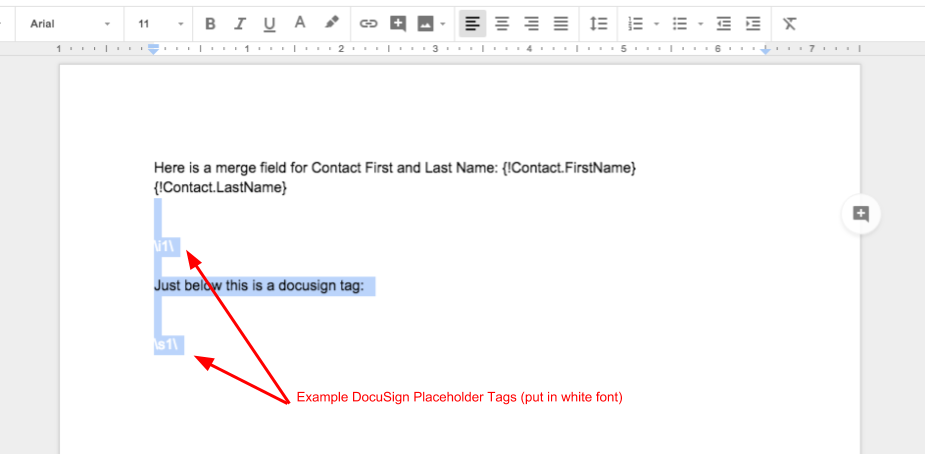
Then click a custom button to generate the document and attach it to the record with output format PDF. Use the Lightning component by DocuSign, “Send with DocuSign”. Drag this component onto your object layout so the button is visible.
After you click “Send with DocuSign” button, on the left side you will see all your related PDF attachments to that specific Salesforce record. Manually “x” out of the documents you do not want to send with your signature document. You can click “Add Recipients” if you would like to send the document to more than one recipient.
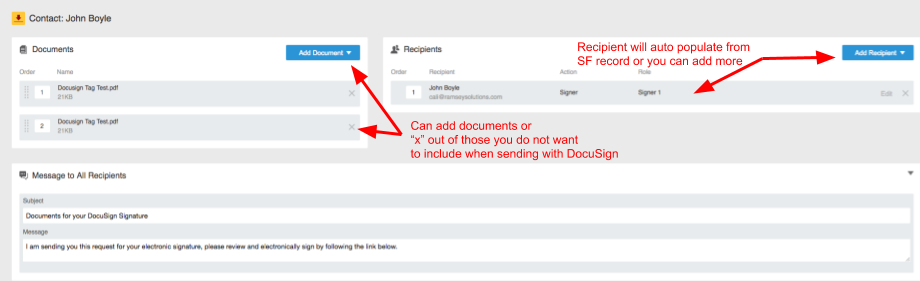
Once the documents are ready and you have populated the recipients, click the “Next” button on the bottom left. A preview of the generated documents will appear with the DocuSign tags placed over the PDF for the recipient to sign. Once you have set all placeholder tags in the document, click the yellow “Send” button in the top right.
Sent eSign documents are accessible under the “DocuSign Envelopes” related object.
