Automate Payments for Existing Customers
Once you have a payment customer record, you can charge that payment customer when needed. Follow these steps to configure:
- Create an invoice manually or automatically and set the Invoice.Payment Customer lookup field.
- Manually or automatically change Invoice Status to “Submit Charge” to automatically process the payment for the existing customer.
- Opero Payments executes the following actions:
- Creates Payment record with “Requested” Status.
- Updates Invoice Status to “Charge Submitted”.
- Attempts to get payment and updates Payment Status to “Succeeded” if successful.
- If payment is successful and Invoice Amount is paid in full, updates Invoice Status to “Paid”.
- You can also create a Payment record with Requested status manually or automatically to initiate a payment attempt with the Payment Customer. This way you can set your own amount to charge. This is also a good option if you are not using the Invoice object.