eSign Record is not attached to the record
Issue: After I send a document for signature, the eSign Document is not attached to the record like it should be. For example, after I send a quote for signature, the eSign Document record is not attached to the Opportunity record.
- Check that the eSign Doc object is related to the other object. Opero Signature comes related to Account, Contact, and Opportunity objects. If it is a custom object or some other Standard object, you will need to related the eSign Doc object to this object. See the Basic Configuration article for steps: https://kb.opero.com/signature/knowledge-base/basic-configuration-getting-started/#relate
- This can also happen after upgrading to Opero Signature package 1.78 or later because the Send Document page has been converted to Lightning Experience. To resolve, customize the Send Document Page by following the steps in our Basic Configuration article: https://kb.opero.com/signature/knowledge-base/basic-configuration-getting-started/#Customize-the-Send-Document-Page