Signature Preview Email Body deletes if you try to edit
On the preview sending page when you add or predefine an HTML email template, click on text in the email body, then press delete, it erases everything in the body. You can add text, but once you hit delete everything deletes.
Reason for issue:
You cannot use backspace with letterhead that has rich text areas. It will delete all data in rich text. This is a known Salesforce issue. Instead of backspace, you can use Command + X. Note: You can use backspace with text templates only.