Error Management
Whenever our app has a successful transaction processed it attempts to record the Payment record to Salesforce. In the case that a payment transaction is unable to record to your Salesforce org, a Transaction Logs record is created. These records serve as a detailed error log to help you ensure that all payment records in your Salesforce org are accurate and up to date.
Potential reasons why a payment transaction would not be recorded to your Salesforce org could include a Flow error or Opero Payments cannot connect to your org:
Flow Error
If you have configured a Flow that is triggered on the Payment or Invoice objects and there is an issue with your Flow (for whatever reason) it is possible that Salesforce will not be able to insert the Payment record. If this happens, then a record will be created in the Transaction Logs object so you can see what the issue is. You will also be notified via email. The email will be sent from the web service to the user that authorized the app.
Handle Transaction Log Records
After you resolve the issue, you can go to the corresponding Transaction Log record and attempt to re-run the recording of the Payment record by clicking the “Retry Transaction Recording” quick action button on the page layout. If there is a large number of failed transactions, they can use the “Execute Transaction Logs” button on the Config page. After a transaction log record is processed, the “Payment Record” field on the transaction object will be populated and users will be able to see the created payment record by clicking on that field. Once the Transaction Log record has status “Completed”, users won’t be able to execute the transaction log record.
Opero Payments App Cannot Connect to your Org
Another potential issue that could happen is the Payments app cannot connect to your Salesforce org. The main reason for this would be if the user who granted access under the Payments Config page has been deactivated or a permission changed. Another less likely cause could be due to exceeding API limits for the org, or a Salesforce outage. When this happens, you will receive an email that will be sent to the email associated with the user that granted access on the Payments Config page. But in this case there will be no record recorded in the Transaction Logs object since the payments app cannot access Salesforce. To resolve, you would need to manually create the Payment record based on the information received in the email notification.
0 Comments