Configure DHL Express
Opero Ship is a certified vendor for DHL Express: DHL Vendor Listings
Steps to Configure Carrier
- Use your existing DHL Express account, or create a new one.
- Register for XML Services access: https://xmlportal.dhl.com/
- Indicate you are using Opero Ship in the field that asks you to describe the application.
- DHL will approve the registration request within a business day and provide production API credentials. You should be provided with a test account in an email 1 business day after approval, similar to the one below.
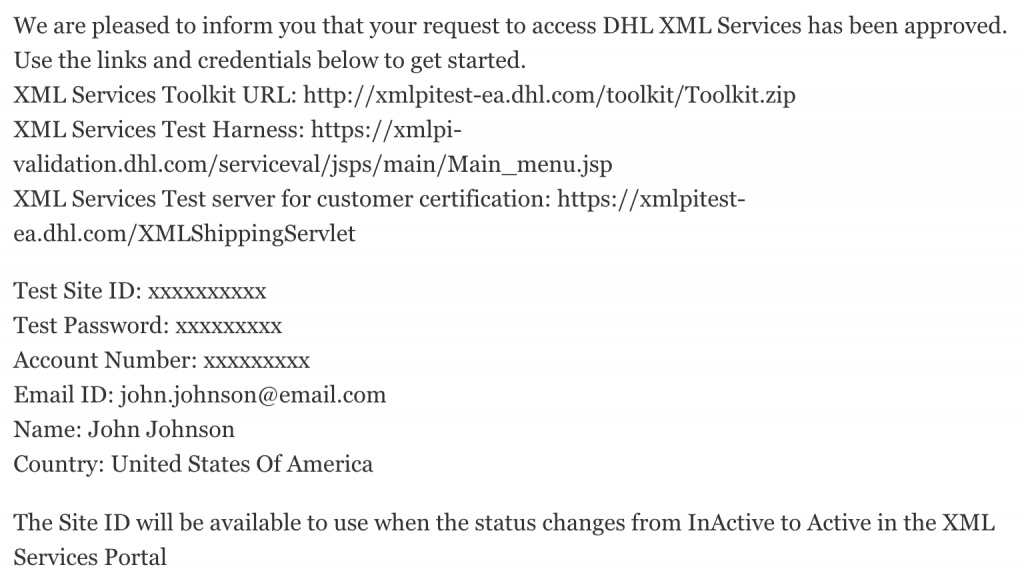
- If you lose this email you can login to the XML portal and go to XML Service Status link on left to view.
- Configure your credentials into the Ship Configuration tab.
- Go Live
- After passing certification, you will receive access to the production environment and then can start using DHL Web Services.
- Update Ship Configuration with your production credentials and uncheck Test Mode. Now you can create and print active shipping labels.
- Check the Active box so that this carrier is an active carrier. When a carrier is active, you are able to set carrier specific settings in the Create Shipment tab and create/ print active shipping labels.
- Test Mode Checkbox: If the Test Mode checkbox is checked, then your account won’t be debited when you create/print a shipping label. Instead, a “test” shipping label will be created. If the Test Mode checkbox is not checked, your account will be debited when you create/print a shipping label, as it is an active label (rather than a test label). Label will say, “Do Not Ship – Sample Only”
- Bill to Recipient Checkbox: Select this checkbox to use the Bill to Recipient Feature with UPS carrier. For more information, see Bill to Recipient article.
Other Carrier Settings
For DHL, you can set the default currency using the Default Currency Code field.
You can also set a default region with the Default Region Code field. in the Ship Configuration tab.